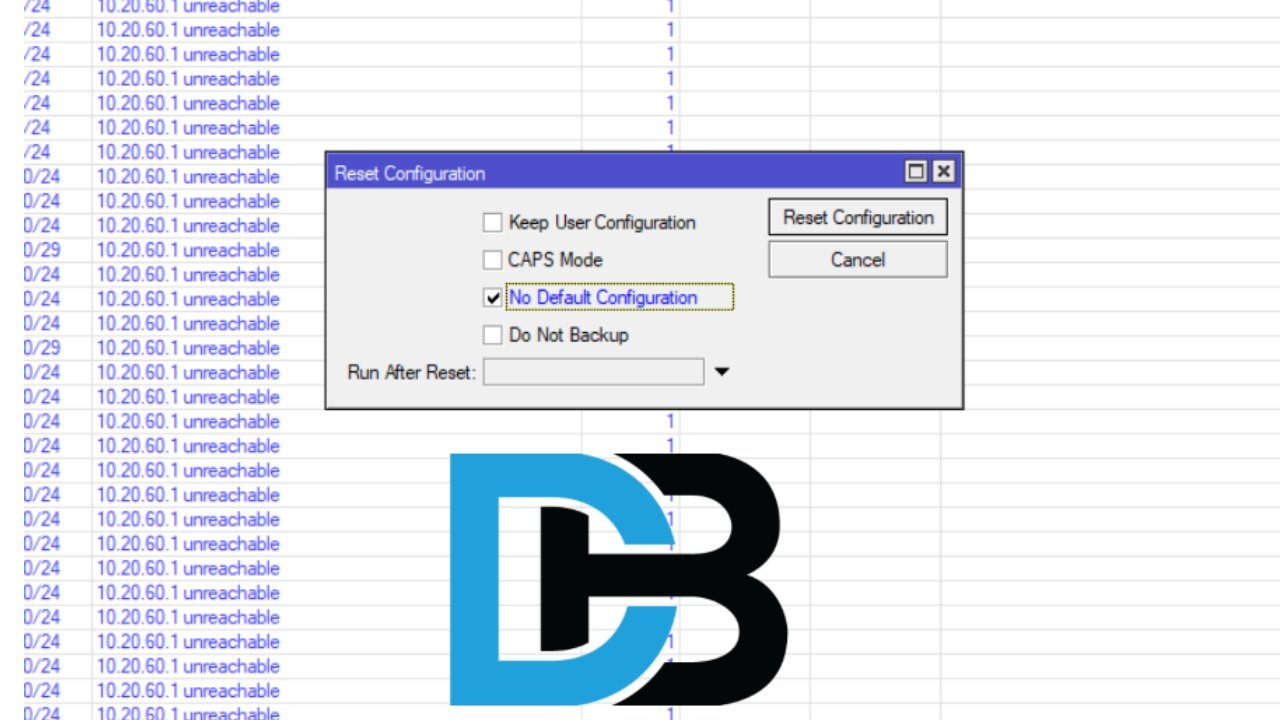Introduccion
Observium es un software que permite la monitorización de varios equipos conectados a una red vía SNMP, almacena esos datos y los muestra en una interfaz muy bien lograda. Tanto así, que es el que usare para mis monitoreos.
Su instalación es super facil y no demora más de 10 minutos.
Instalando Observium
Como siempre, luego de ingresar al Ubuntu, ingresaré como root
sudo su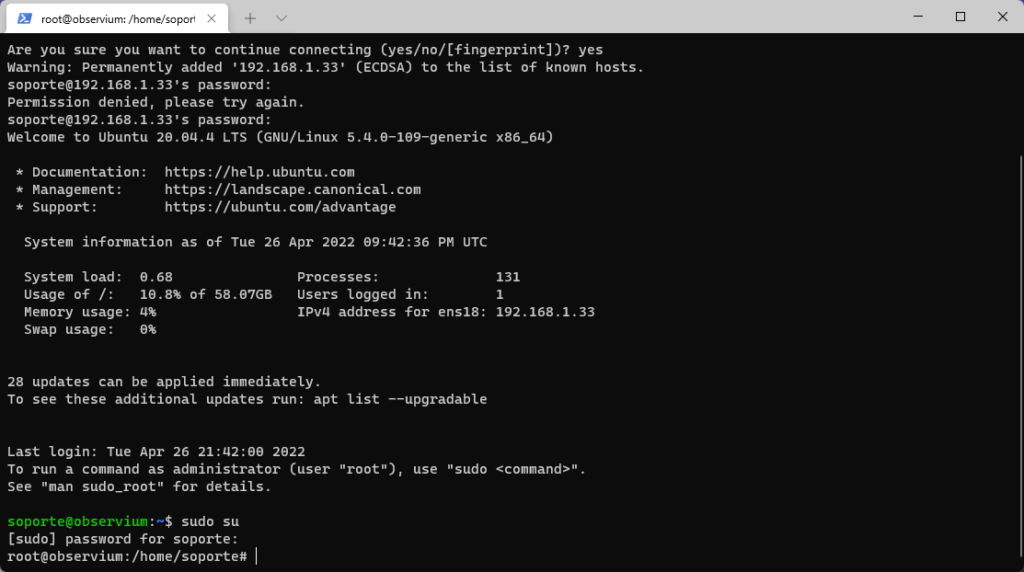
Iré a la web de Observium en el siguiente link
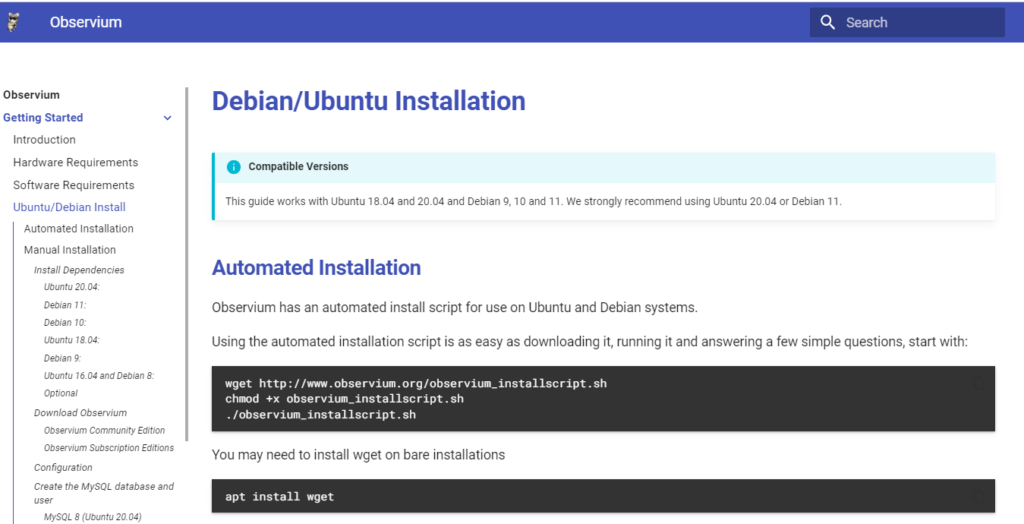
Y copiare las lineas del script de instalación automática.
wget http://www.observium.org/observium_installscript.sh
chmod +x observium_installscript.sh
./observium_installscript.shAl pegarlas deberé dar un ENTER y algo asi aparecera
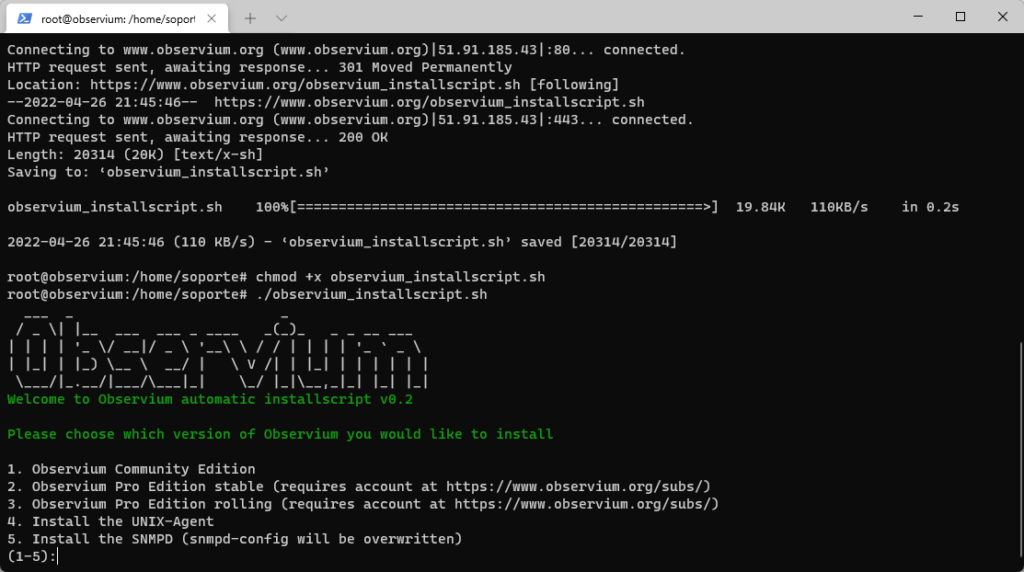
Selecciono la opción 1
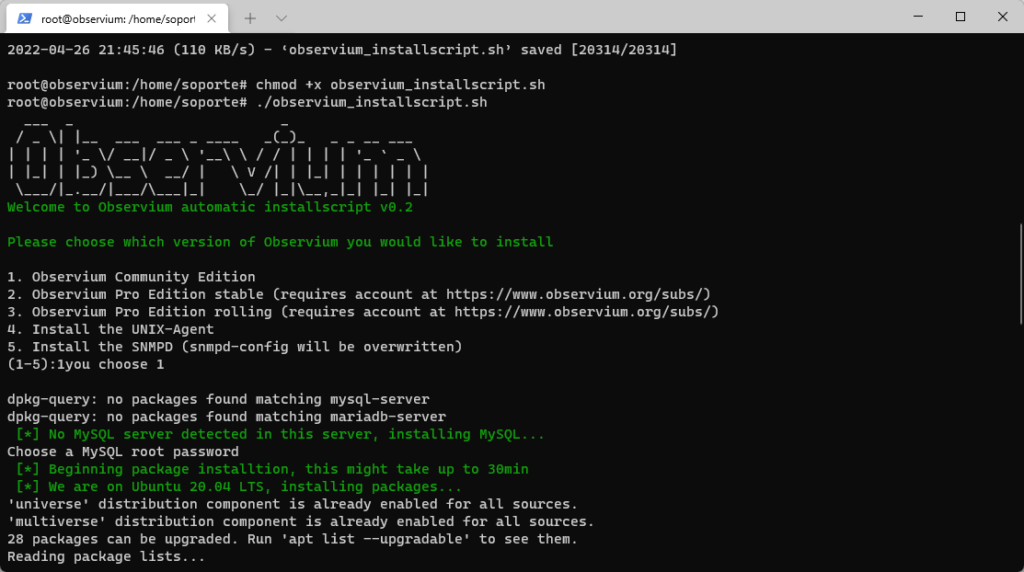
Me pide una clave para el Mysql, así que la introduzco
Luego de esto me pedirá aceptar la instalación, presiono Y
Ya solo se introducirán datos como usuario y contraseña y estará listo para ser usado.