¿Necesitas un control preciso sobre las bibliotecas y paquetes instalados en tu entorno de Python, pero quieres una instalación más liviana que la de Anaconda? En ese caso, Miniconda podría ser justo lo que necesitas. Miniconda es una versión minimalista de Conda que te permite instalar solo los paquetes que necesitas, sin tener que descargar todo el conjunto de herramientas de Anaconda. En esta guía, te mostraremos cómo instalar Miniconda en Linux y algunos consejos útiles para empezar a trabajar con él.
Descubre las 10 herramientas de red imprescindibles para Ubuntu en este artículo. Desde el análisis de tráfico de red hasta la transferencia de archivos, estas herramientas te ayudarán a administrar y proteger tu red de forma eficaz.
Aprende cómo cambiar la hora en Ubuntu de forma sencilla con este artículo. Con pasos claros y concisos, podrás actualizar la hora local y la zona horaria en tu sistema operativo.
Una Breve descripción de como minimizar y maximizar ventanas haciendo doble click en la barra superior
Ahora que ha instalado Docker en su sistema Ubuntu 20.04, puede comenzar a usarlo para ejecutar contenedores. Asegúrese de leer la documentación oficial de Docker para obtener más información sobre cómo usarlo. Es importante tener en cuenta que esta guía es solo para instalar Docker en Ubuntu 20.04, pero existen otras formas de instalarlo en otras distribuciones de Linux o en Windows y MacOS.
El artículo ofrece un tutorial sobre el uso del comando "ifconfig" en Linux para la configuración de redes, abarcando la instalación de Net-Tools, primeros comandos, habilitación de interfaces, y asignación de IP.














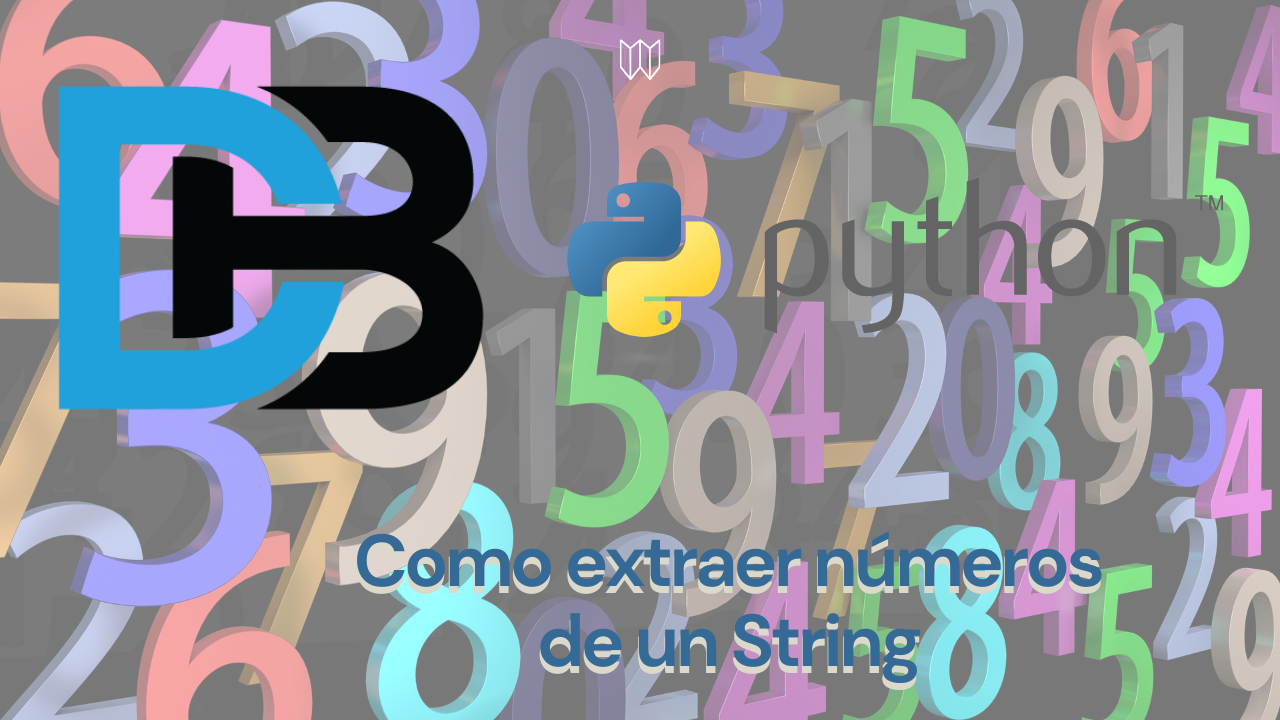

Got a Questions?
Find us on Socials or Contact us and we’ll get back to you as soon as possible.